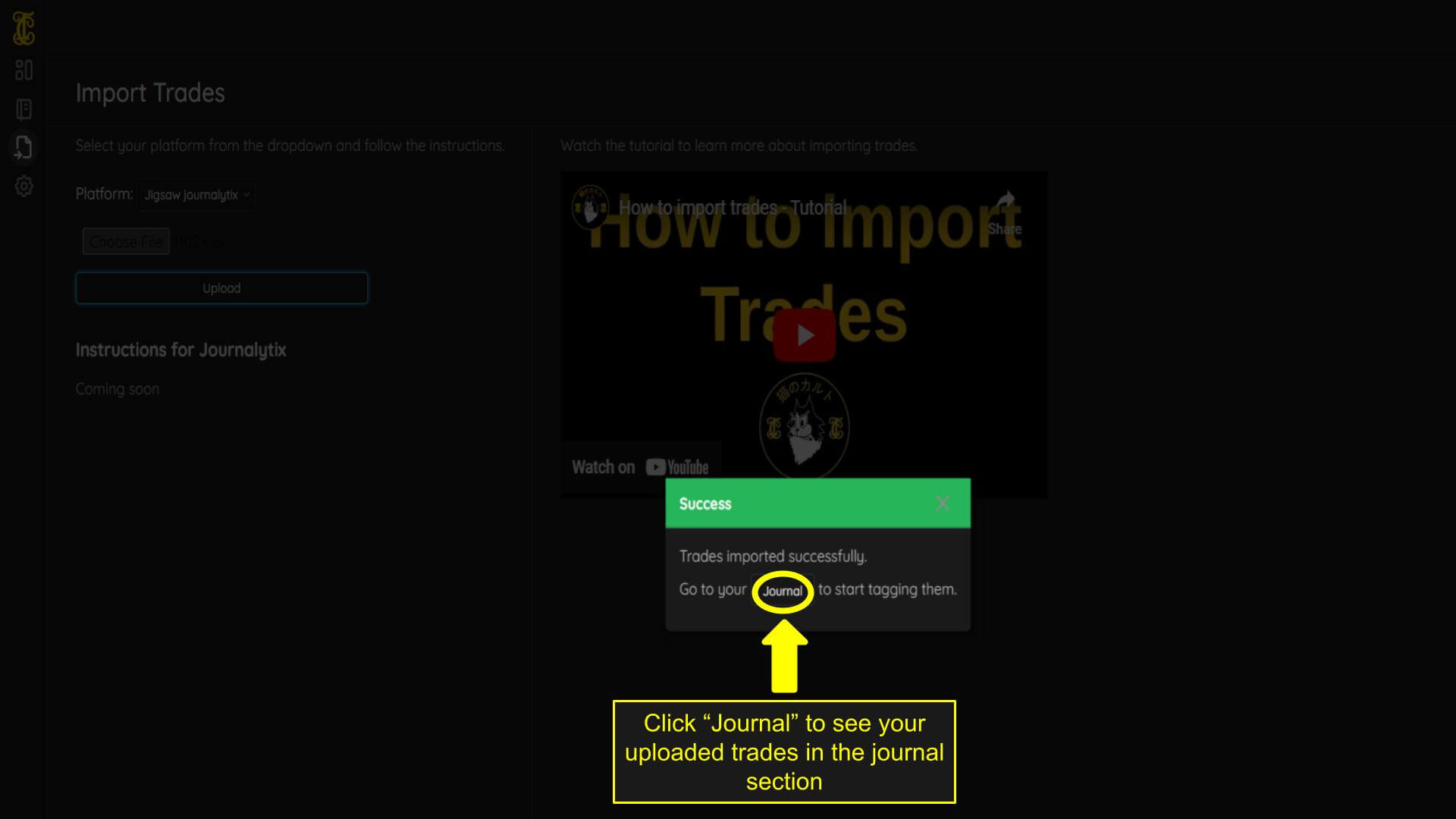How to import trades
In this tutorial you will learn how to import trades into your journal.
1. export your trades
The first step is to export your trades from you trading platform as a file.
These are the platforms that are currently available:
- Jigsaw Journaltix
- Sierra Chart
- TopstepX
- Ninjatrader
- Tradovate
- Quantower
- Rithmic (R-Trader)
- TradingView
Instructions on how to export trades from a specific platform are found in the Import Section of the journal:
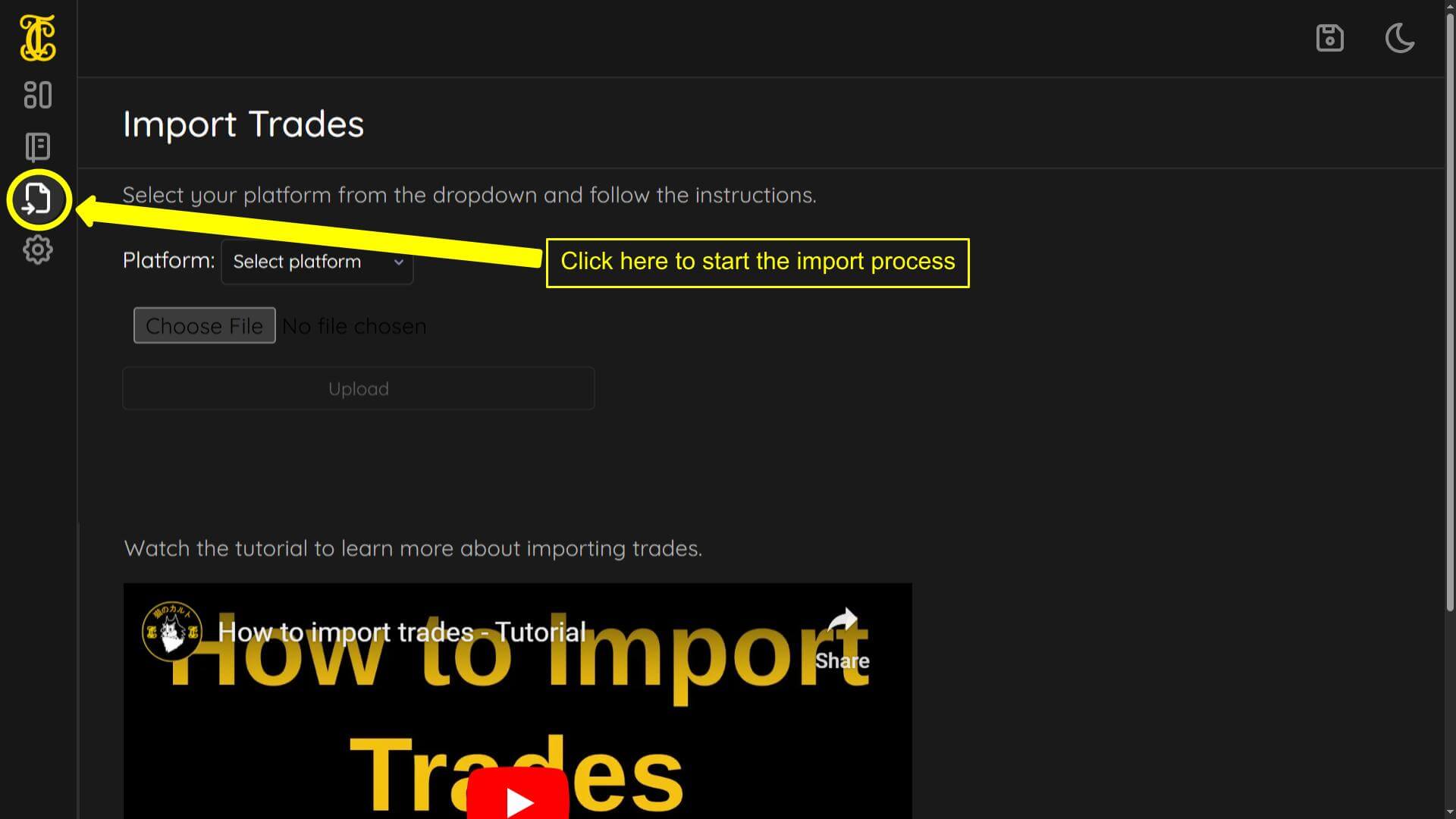
Click on the “select platform:” tab.
A drop down menu will be displayed.
Choose your platform.
IF YOU DO NOT SEE YOUR PLATFORM - contact us. We are more than happy to add new platforms. We might ask you to give us an example export file
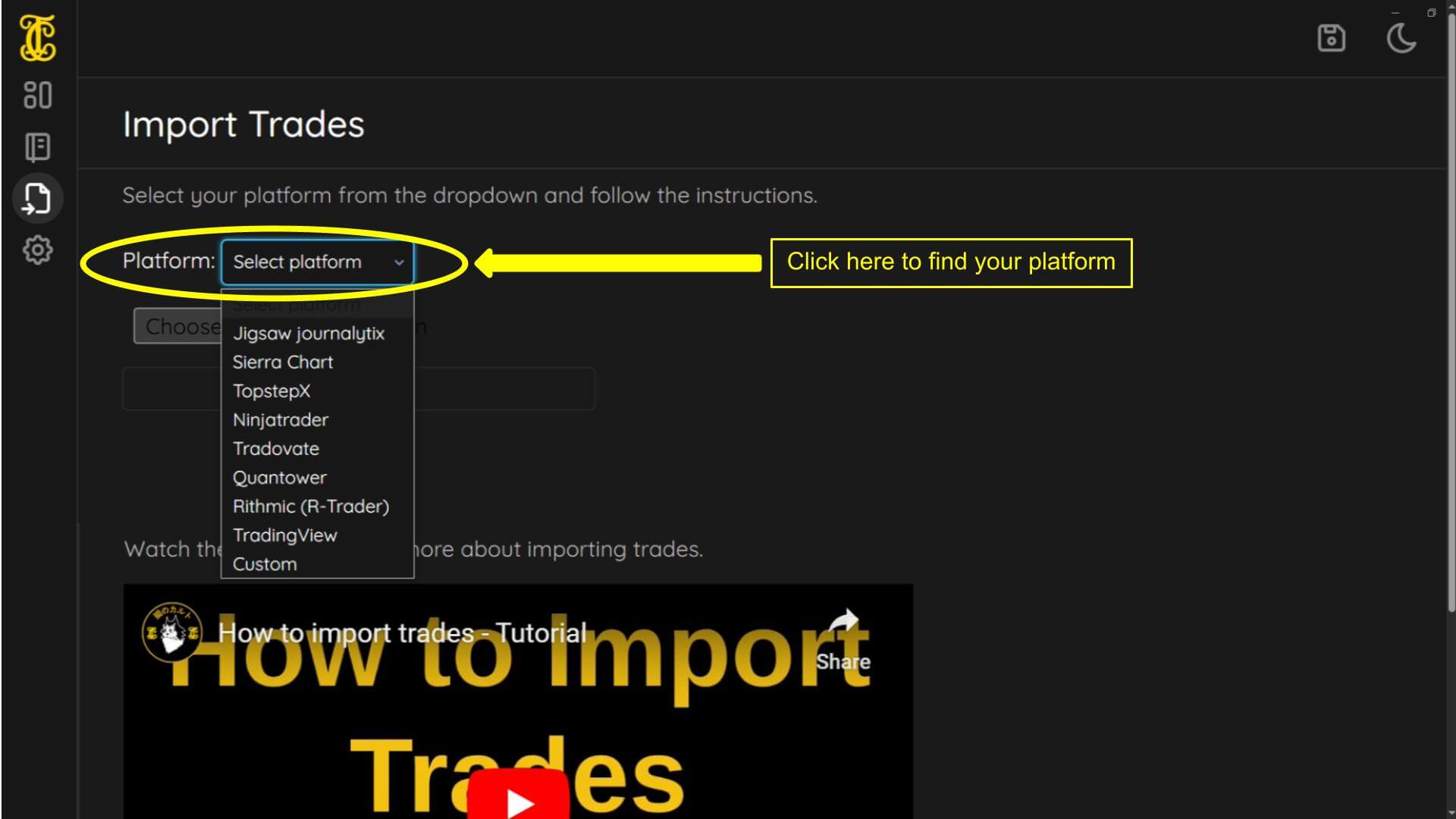
Click “Choose File” - this will open your file explorer.
Select the file you exported earlier.
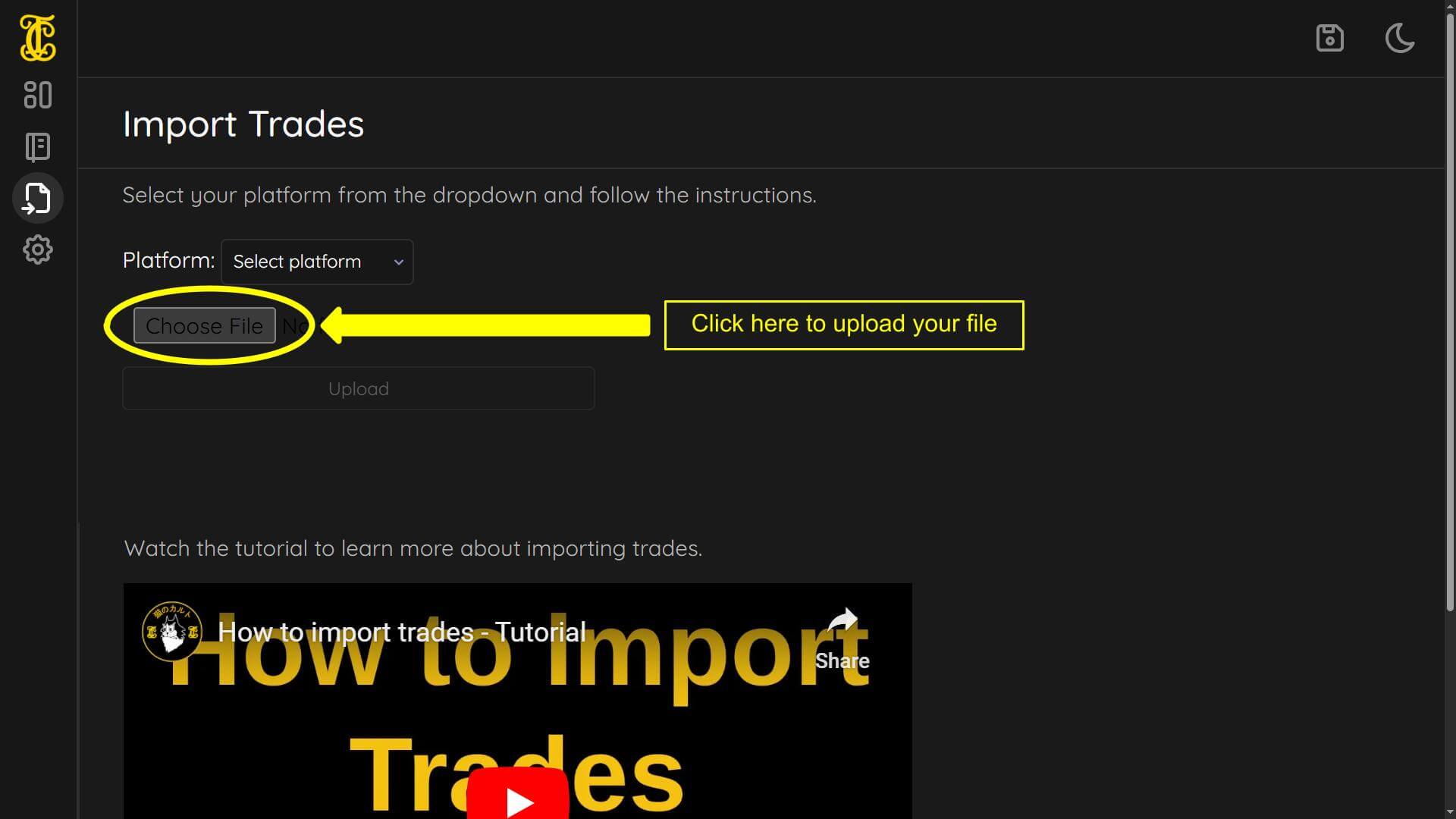
Click "Upload"
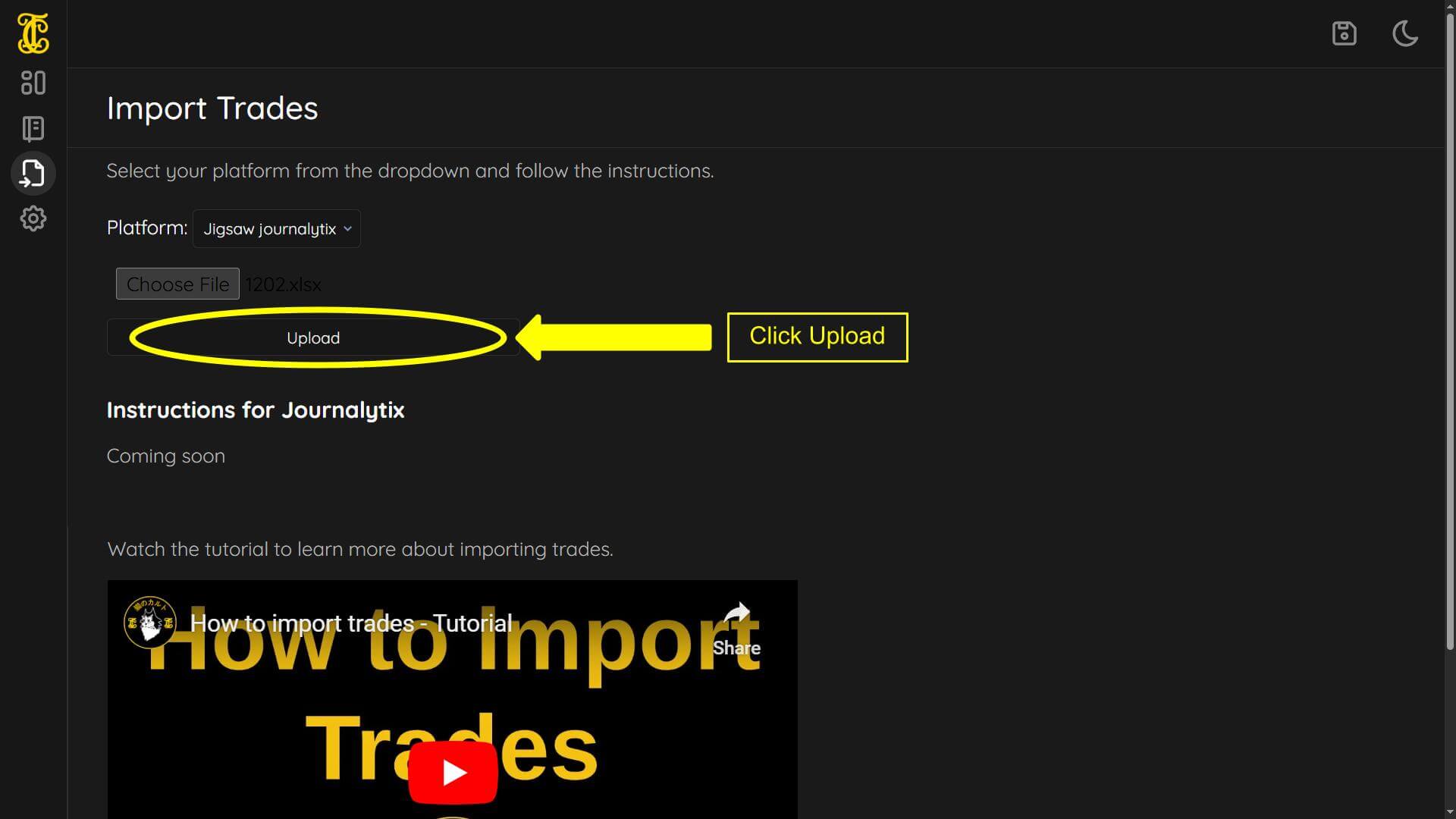
You have now successfully uploaded your trades when you see the green “Success” message.
You can now choose to click the “Journal” tab in the success message box to go to the journal and see your imported trades.