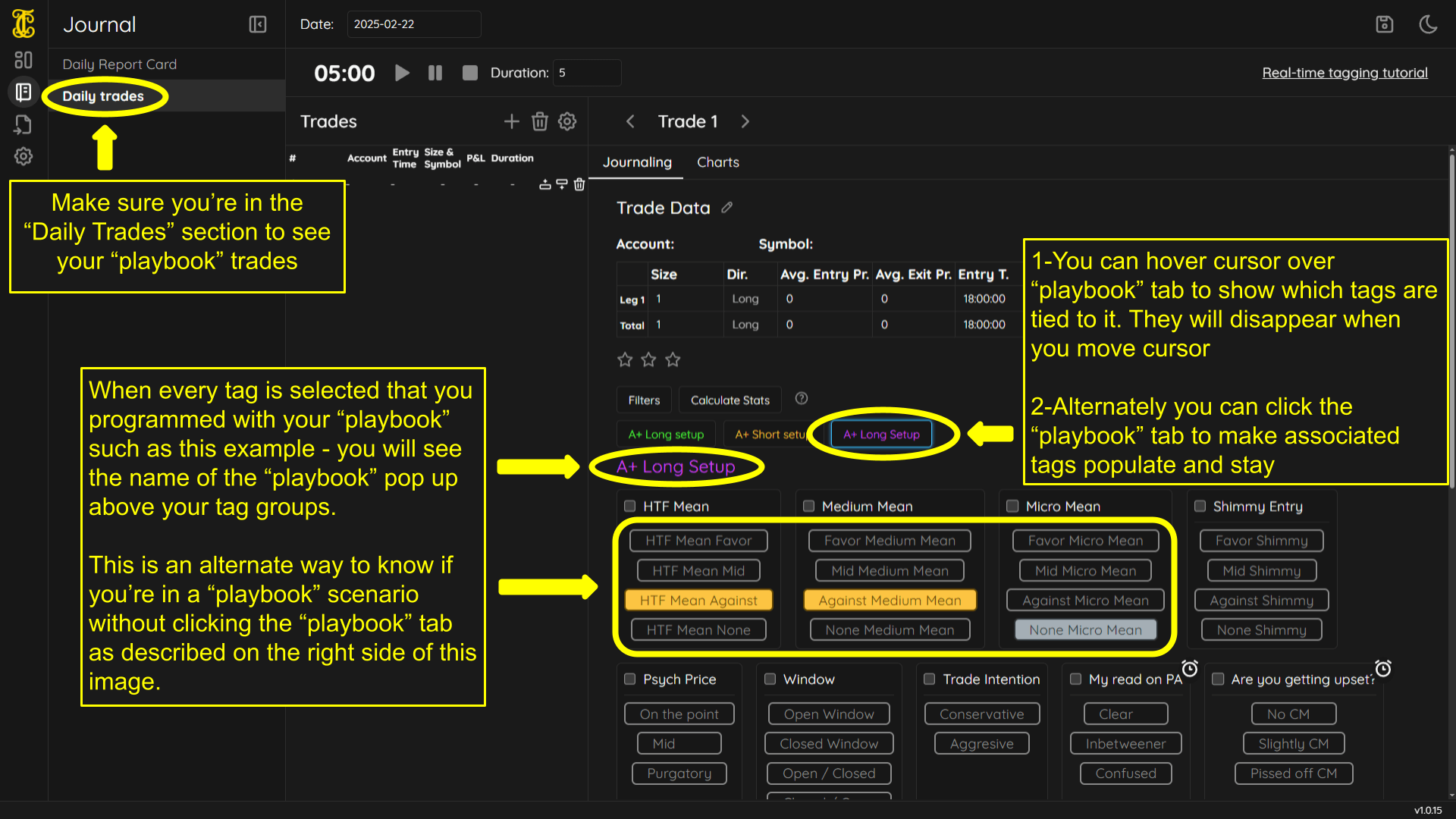Calculate statistics in real time during the session
Calculate stats is an advanced filter you can apply to live trade tagging sessions, to quickly identify the statistics on your current tags or your playbook setups.
Being able to see statistics on certain tags that are present during the trading environment can help you see if you have edge currently available.
To calculate your stats:
-Click the "journal" tab
-Click the "Daily trades" tab
-Check groups you want to see statistics on by clicking the top of the
groups check box until you see it turn "blue" with a small check mark
"on"
-Toggle tags in these "blue checked" groups to see the statistics on
them
-To see statistics click the "Calculate Stats" tab above all your tag
groups
If no tags are checked and you "Calculate Stats" by default all of your trades you've ever taken will be displayed.
If tags are selected - the "Calculate Stats" will show only those selected tags despite some other selected groups with the "blue check box" "on" not having any tags selected.
Every time you take a trade and want to see your statistics - or you change your tags on the same trade, you must hit the "Calculate Stats" tab again to update the statistics.
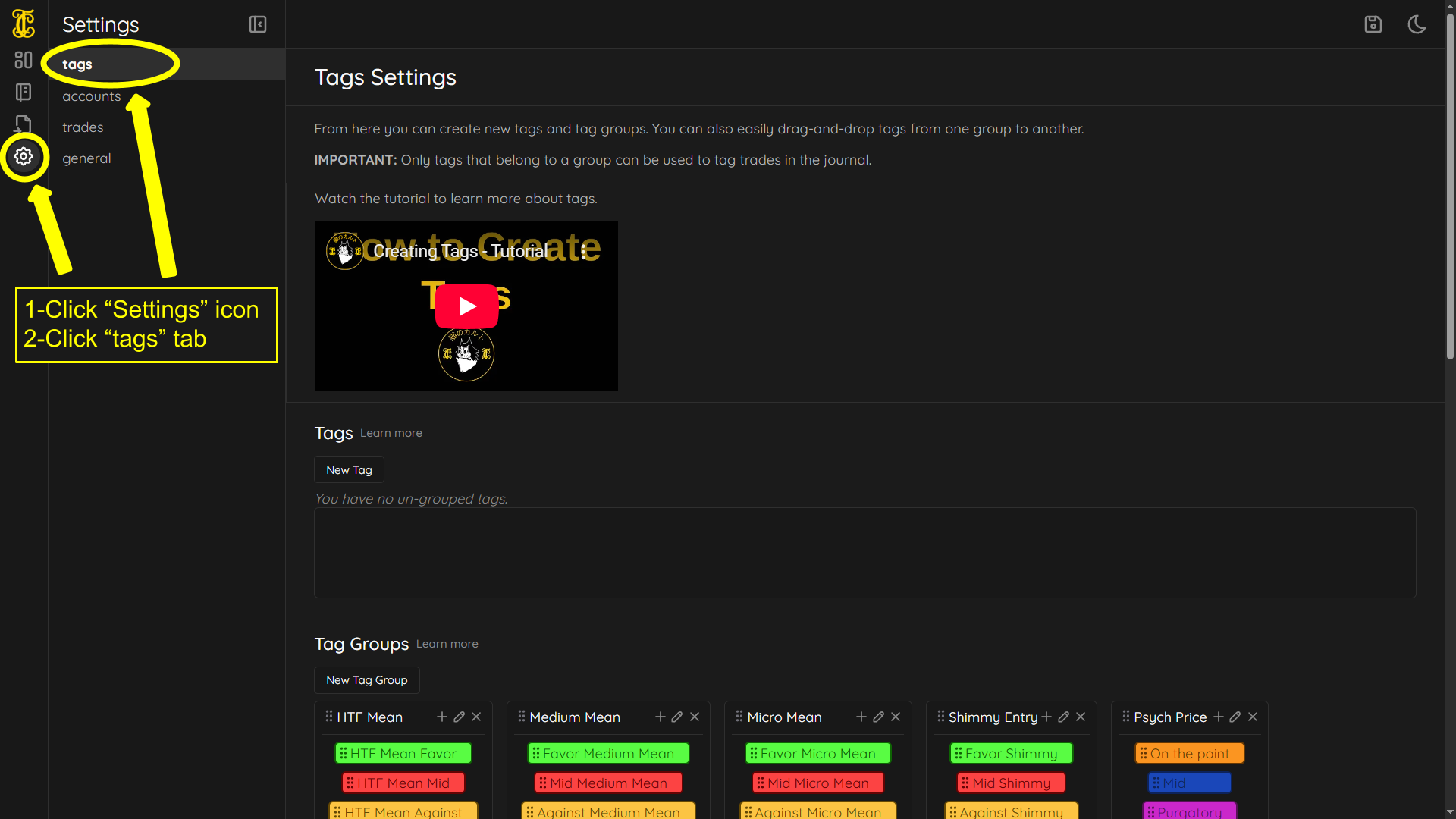
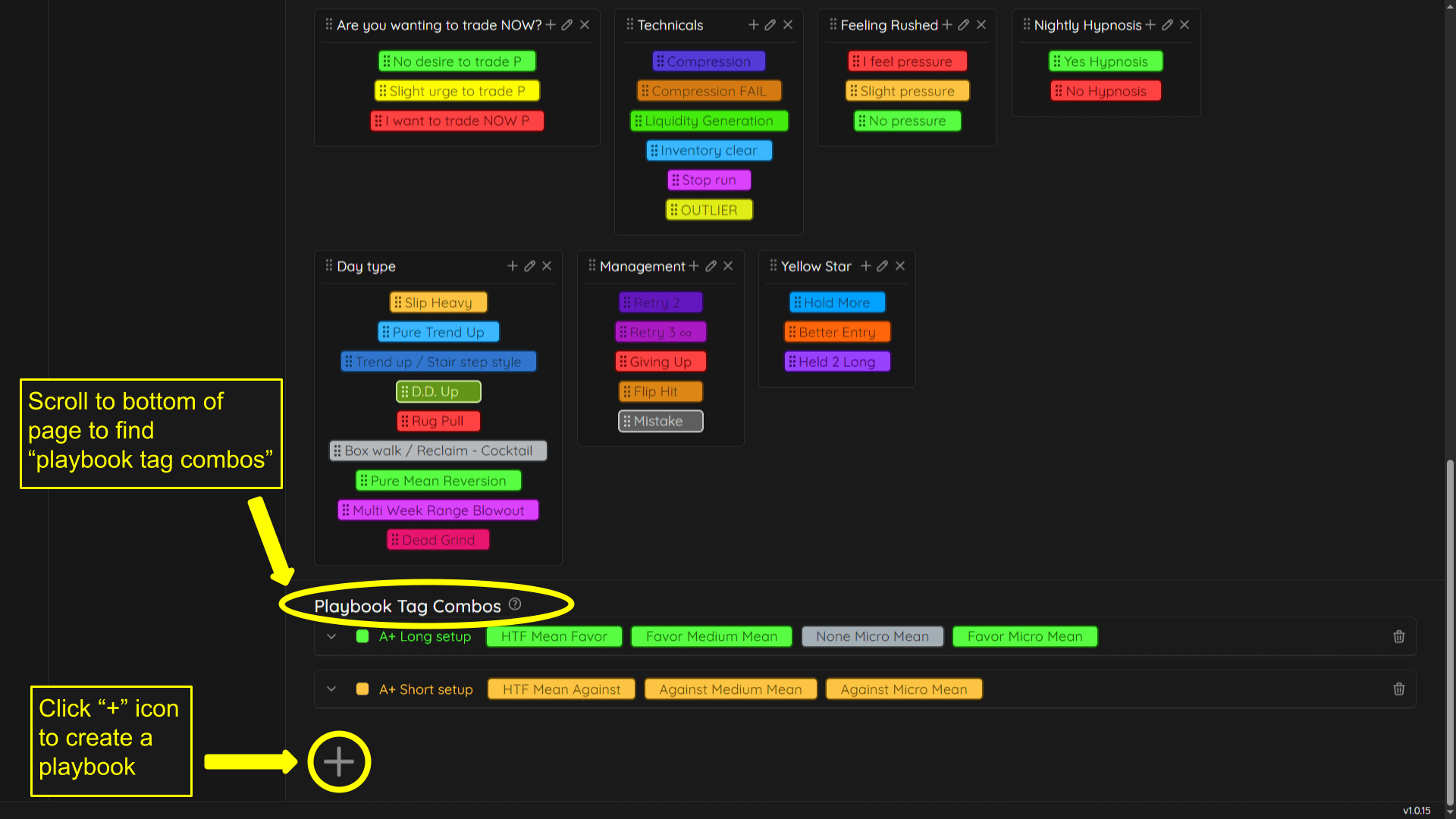
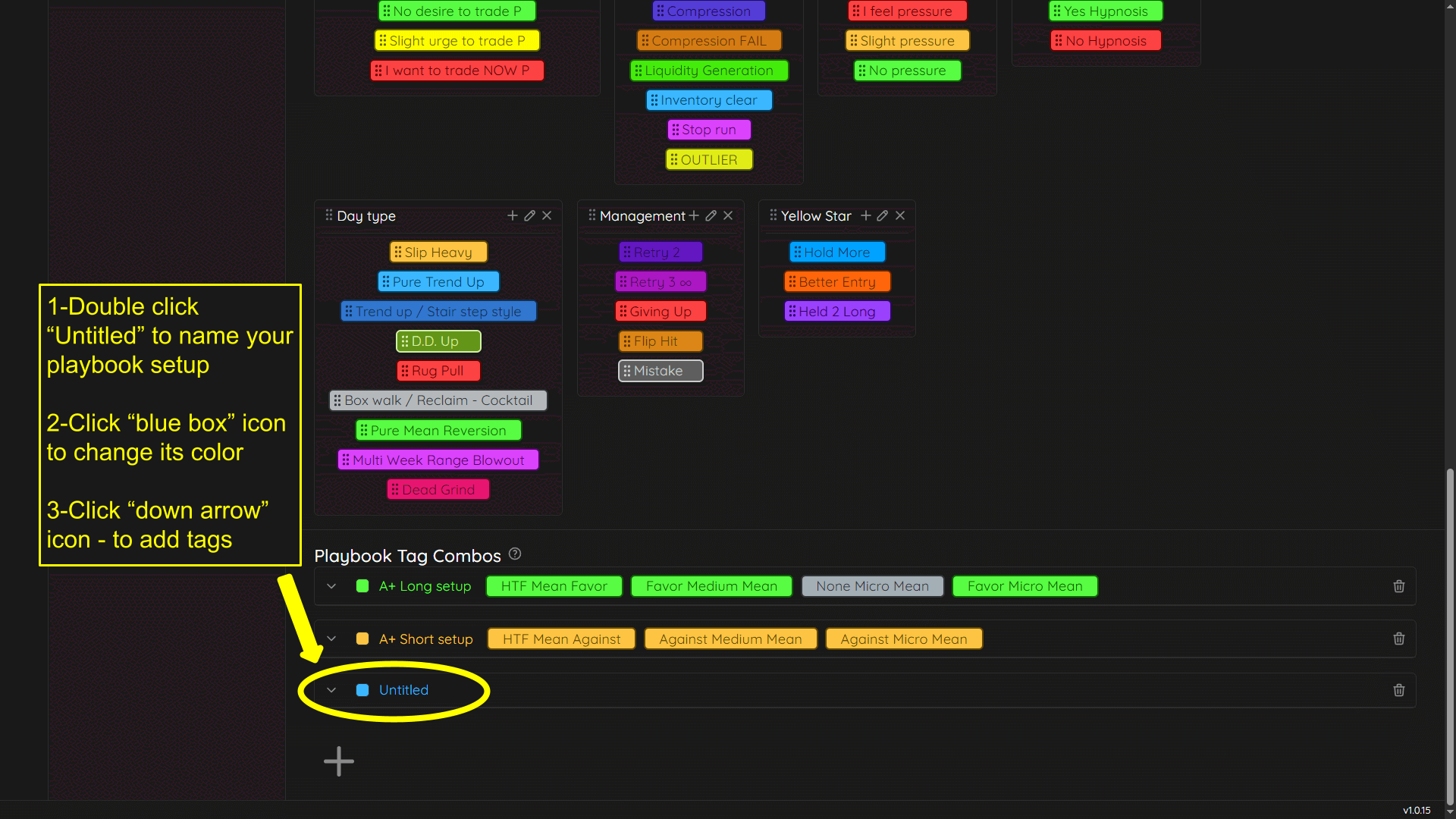
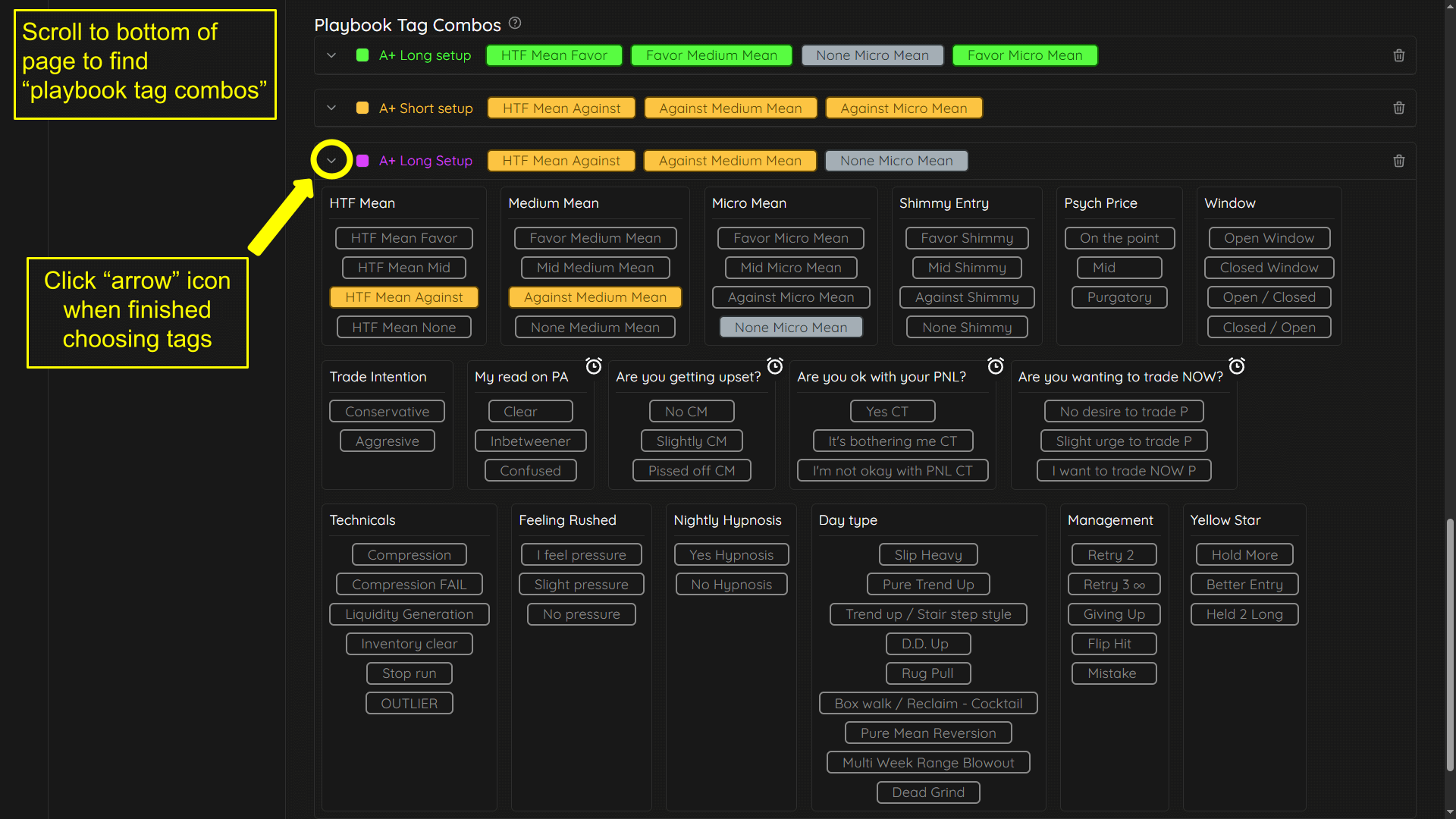
You can further filter your statistics with the "Filters" tab. These filters will stay on for every trade you take until you go back in the "Filters" tab and change the filters you've previously applied.